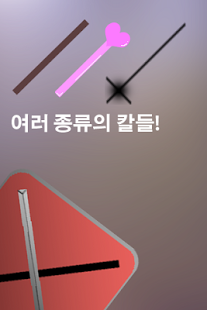Upgrade Sword 1.1.14
Free Version
Publisher Description
Enhance the game / Upgrade Sword /
Have you ever been to where your knife?
Upgrade Sword if you want to feel a real the nogada game, hand pain, frustration, please try.
Tension than this game, and your breath to cool the lottery, lotto, gambling ridden.
upgrade games, Upgrade sword is a game that will challenge your limits.
The tense atmosphere hero you perhaps?
Come on! Let's now level up on the Internet and express their proud boast!
16 kinds of sword, thought, and continue to increase gradually in many ways.
Me of the Mail (dev.appmin @ gmail.com).
This game boasts a tremendous simplicity. / Skills / the tires ttalryeoseo ㅜ
- Your efforts will never betray you.
/ / Your effort will never betray you.
-Simple is better than complex
To / / Simple is better than complex.
Other games, rather than falling, but will make future updates, the app does not lag behind in comparison to other applications, through the efforts
-email = dev.appmin, @ gmail.com
-Twitter = http://www.twitter.com/devappmin.
-Facebook = http://www.facebook.com/appmin.dev
About Upgrade Sword
Upgrade Sword is a free app for Android published in the Arcade list of apps, part of Games & Entertainment.
The company that develops Upgrade Sword is Unknown Inc.. The latest version released by its developer is 1.1.14. This app was rated by 1 users of our site and has an average rating of 5.0.
To install Upgrade Sword on your Android device, just click the green Continue To App button above to start the installation process. The app is listed on our website since 2013-12-11 and was downloaded 3 times. We have already checked if the download link is safe, however for your own protection we recommend that you scan the downloaded app with your antivirus. Your antivirus may detect the Upgrade Sword as malware as malware if the download link to com.DevAppMin.UpgradeSword is broken.
How to install Upgrade Sword on your Android device:
- Click on the Continue To App button on our website. This will redirect you to Google Play.
- Once the Upgrade Sword is shown in the Google Play listing of your Android device, you can start its download and installation. Tap on the Install button located below the search bar and to the right of the app icon.
- A pop-up window with the permissions required by Upgrade Sword will be shown. Click on Accept to continue the process.
- Upgrade Sword will be downloaded onto your device, displaying a progress. Once the download completes, the installation will start and you'll get a notification after the installation is finished.